WooCommerce
This integration displays allows you to import all existing WooCommerce customers into Belco and loads relevant customer information from WooCommerce on the customer detail page.
0. Install plugin
To enable this integration you first need to install our WooCommerce Plugin , if you've already installed the plugin you can continue to step 1.
It’s required turn on the WordPress permalinks on Settings > Permalinks. Choose "Post name".
1. Enable the REST Api
To enable the REST API within WooCommerce, visit the WooCommerce > Settings > Advanced > Legacy API tab and tick the Enable the legacy REST API checkbox.
2. Generate the api keys
The WooCommerce REST API works on a key system to control access. These keys are linked to WordPress users on your website.
To create or manage keys for a specific WordPress user, go to WooCommerce > Settings > Advanced > Rest API.
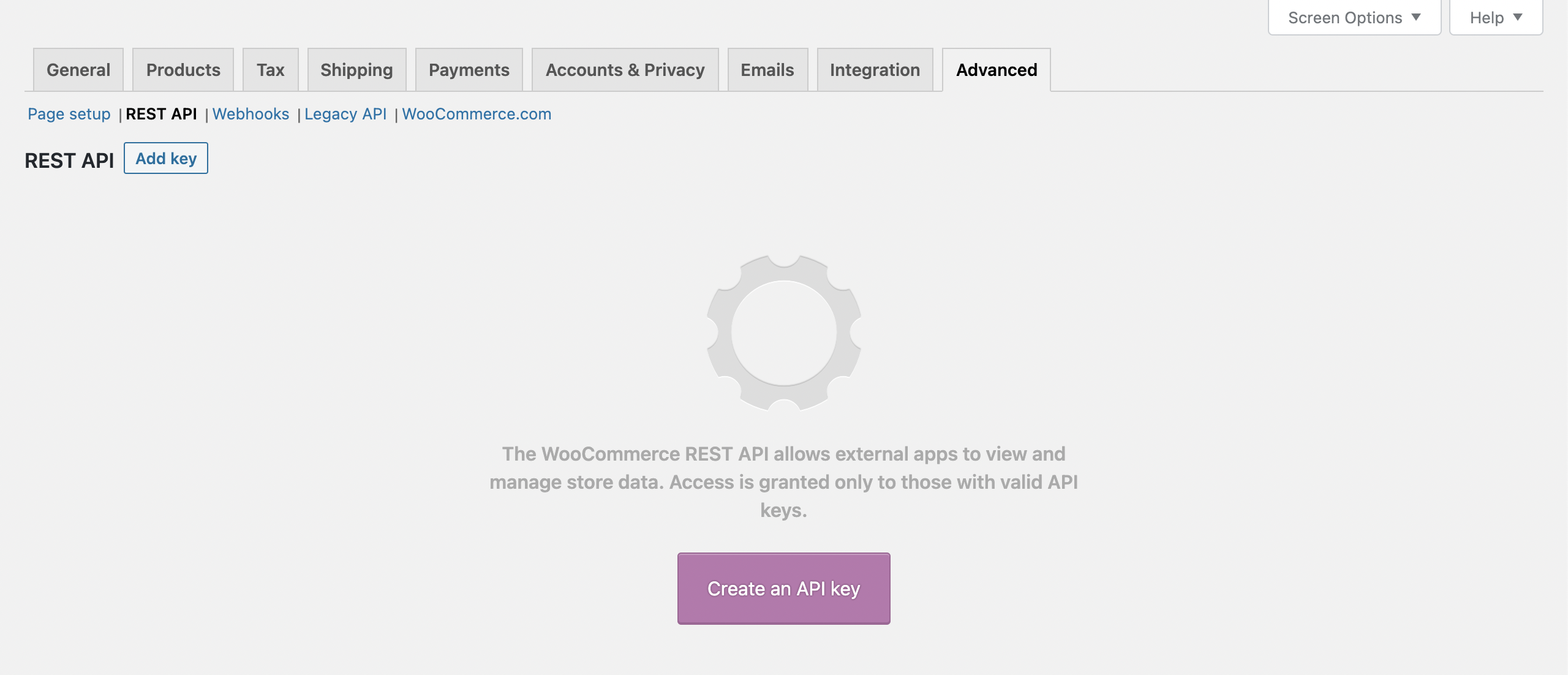
- Click Create an API key to create new api keys
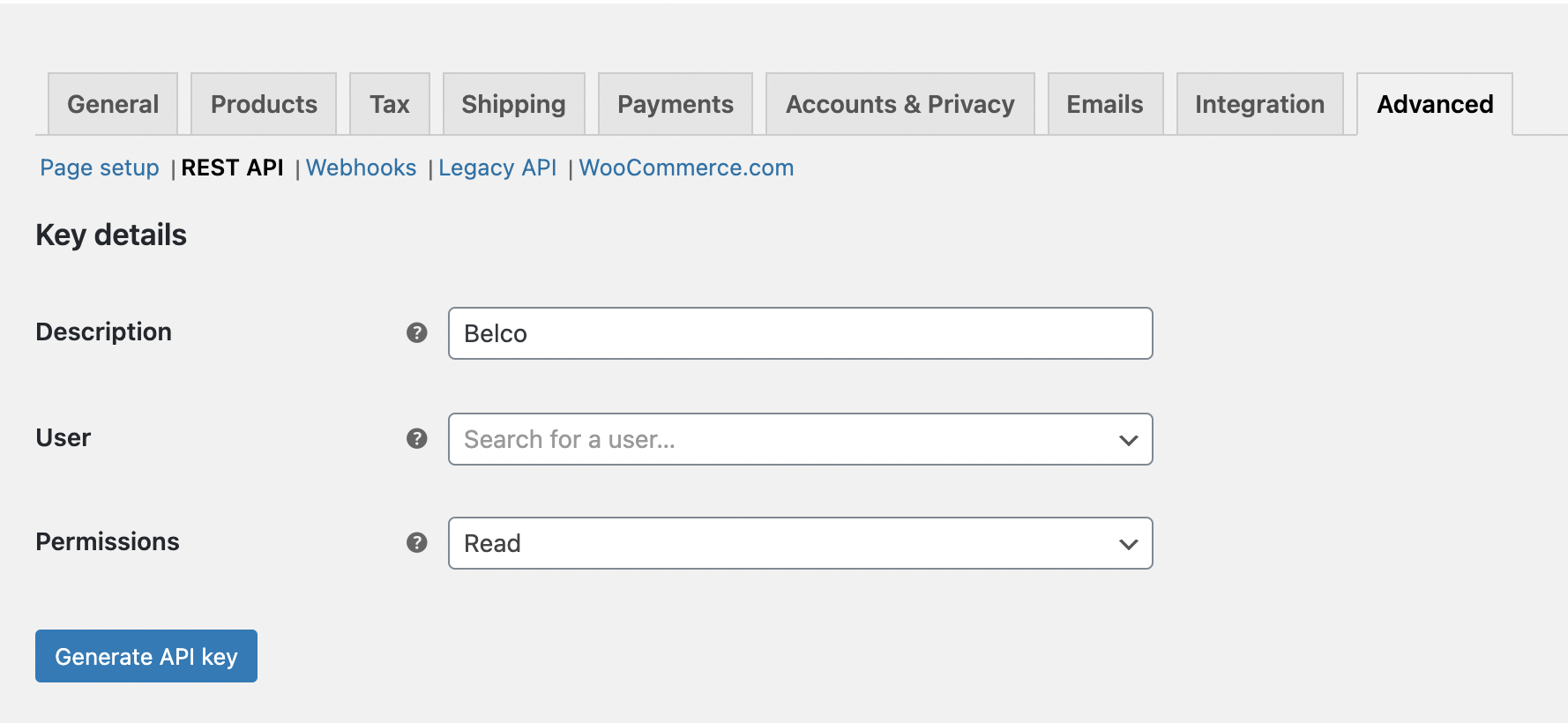
- Enter a description, eg Belco, so you know which application is using these keys.
- Select the User you would like to generate a key for in the User field and add a Description.
- If you create a new user you need to add the REST and USER role to this user.
- Select Read access, in the permissions field.
Then select the Generate API Key button and WooCommerce will generate API keys for that user.
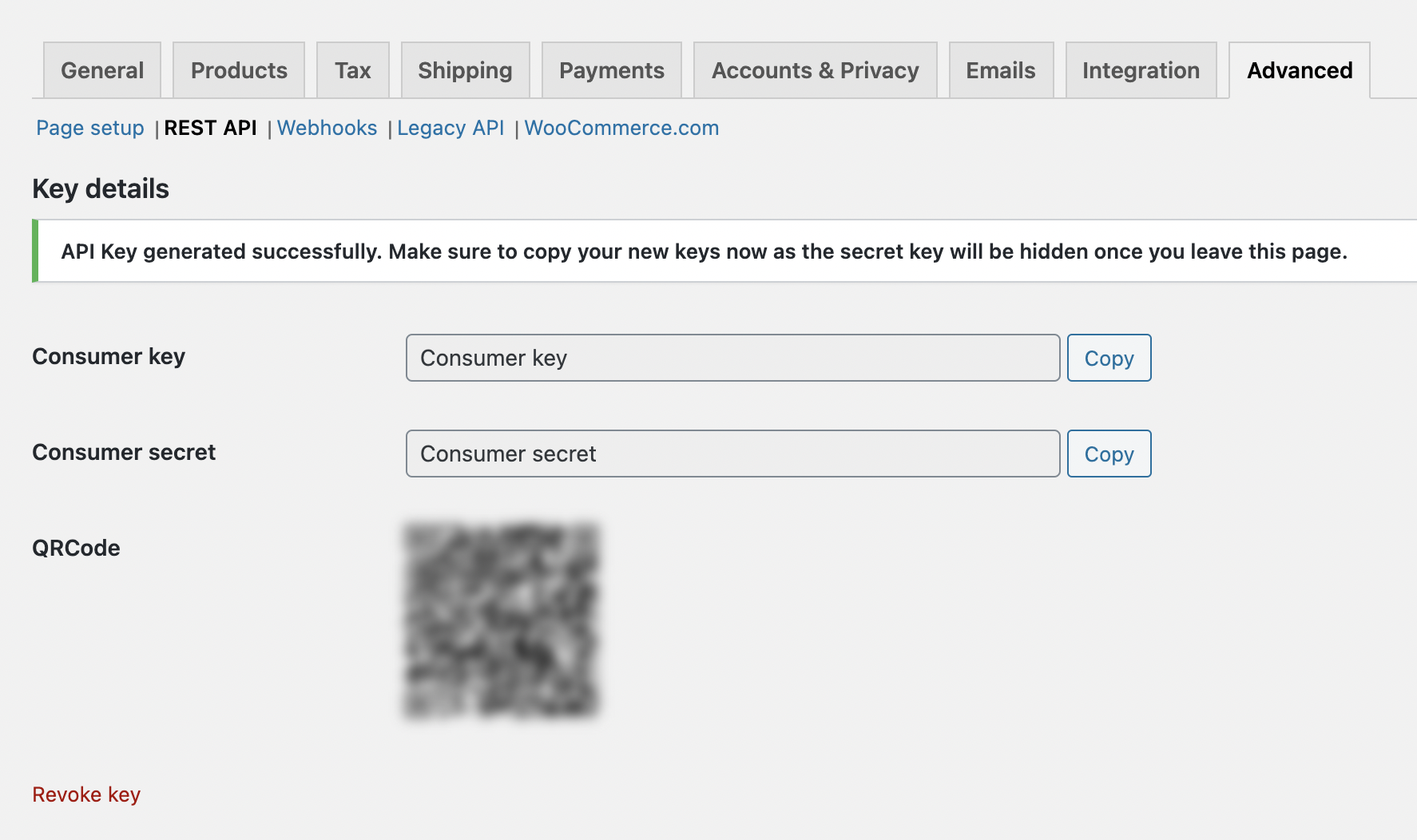
Keep this page open, we need the api keys in the next step.
3. Configure the integration
Now that we've generated the api keys, we can enable the integration in the Belco dashboard.
- On the top right settings menu, click on Integrations and open the WooCommerce integration settings page.
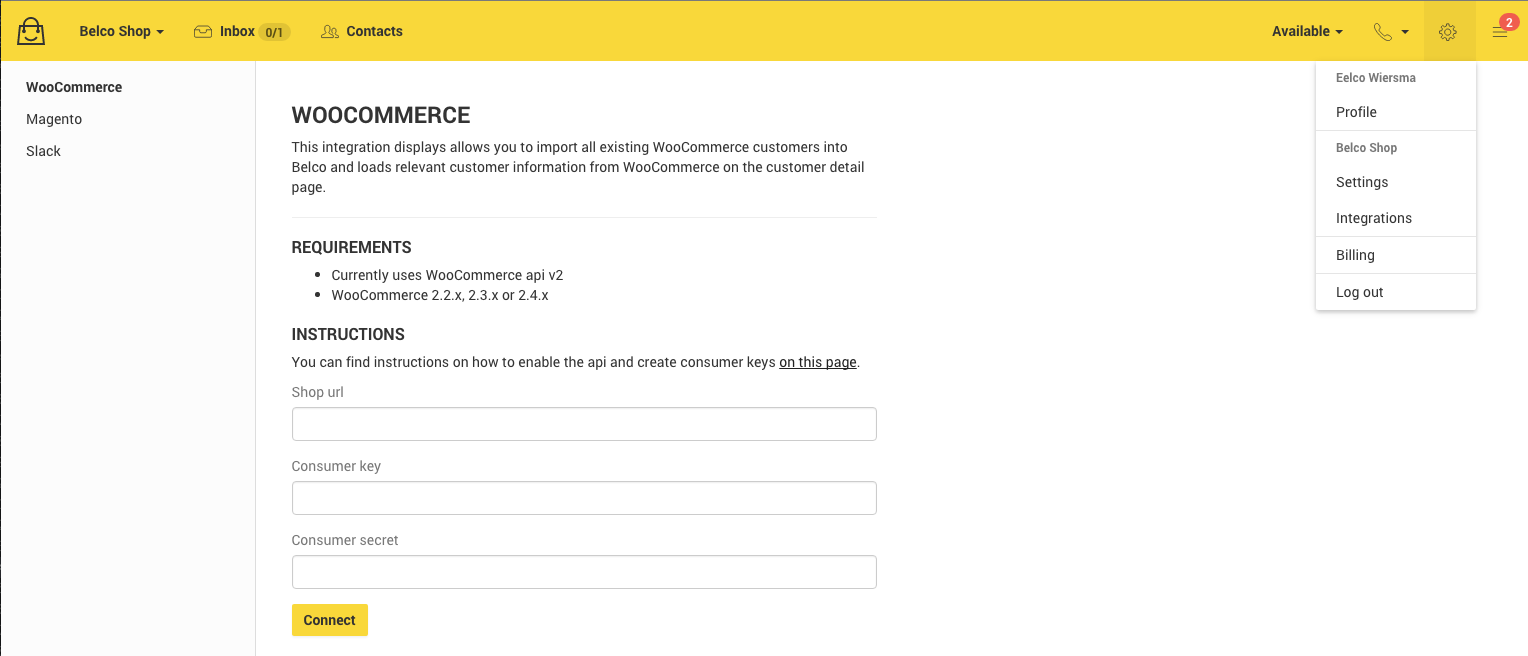
- Enter the root url of your shop, eg https://mystore.com
- Copy&Paste the Key and Secret from the Key details page in WooCommerce to the corresponding fields.
Click Connect to finish the configuration.
4. Importing existing customers
Once you've successfully connected WooCommerce you can import your existing customers into Belco.
New customers will be automatically added.
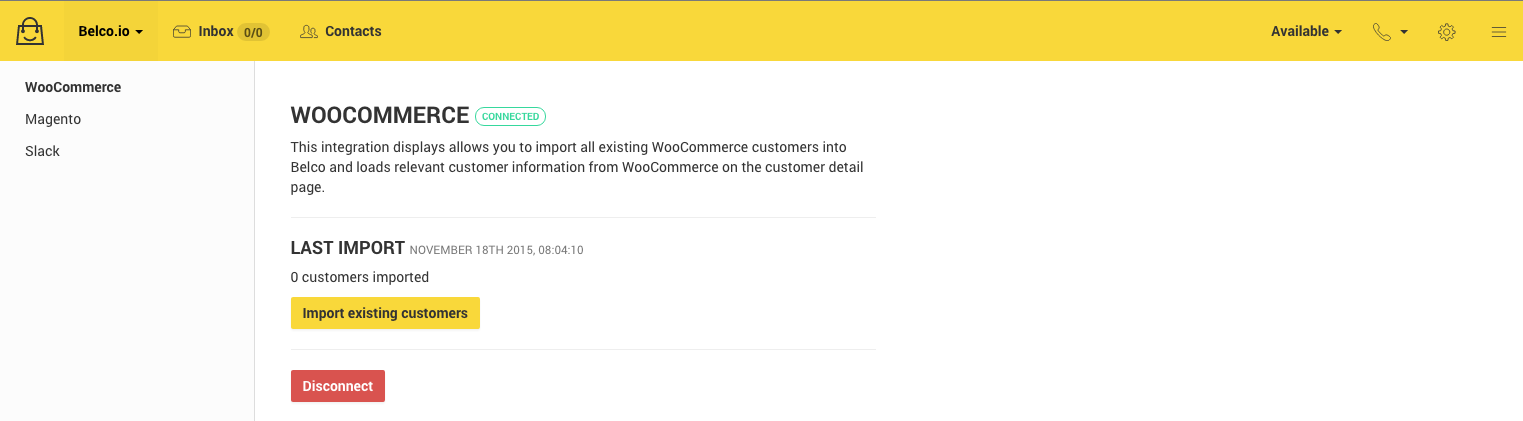
Click Import existing customers to start the import. Importing can take a while, depending on the amount of customers in your database.
Updated 10 months ago
