Prestashop
The following steps will show you how to connect Belco to Prestashop so you can import existing customers and display order information in the Belco dashboad.
1. Set up Prestashop webservices
a. Log in to your Prestashop admin.
b. In the menu go to 'Advanced settings' > 'Webservice'
c. Make Prestashops's webservice is enabled
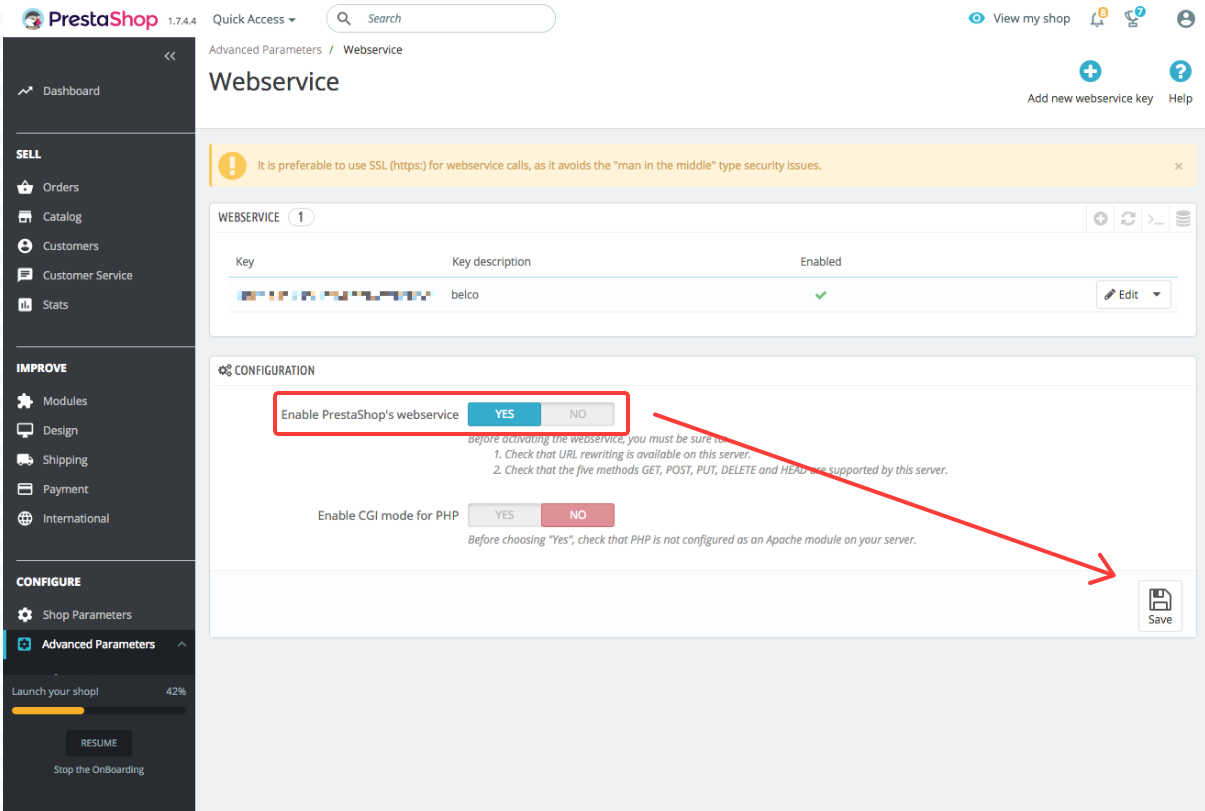
d. Add a new webservice key by pressing +
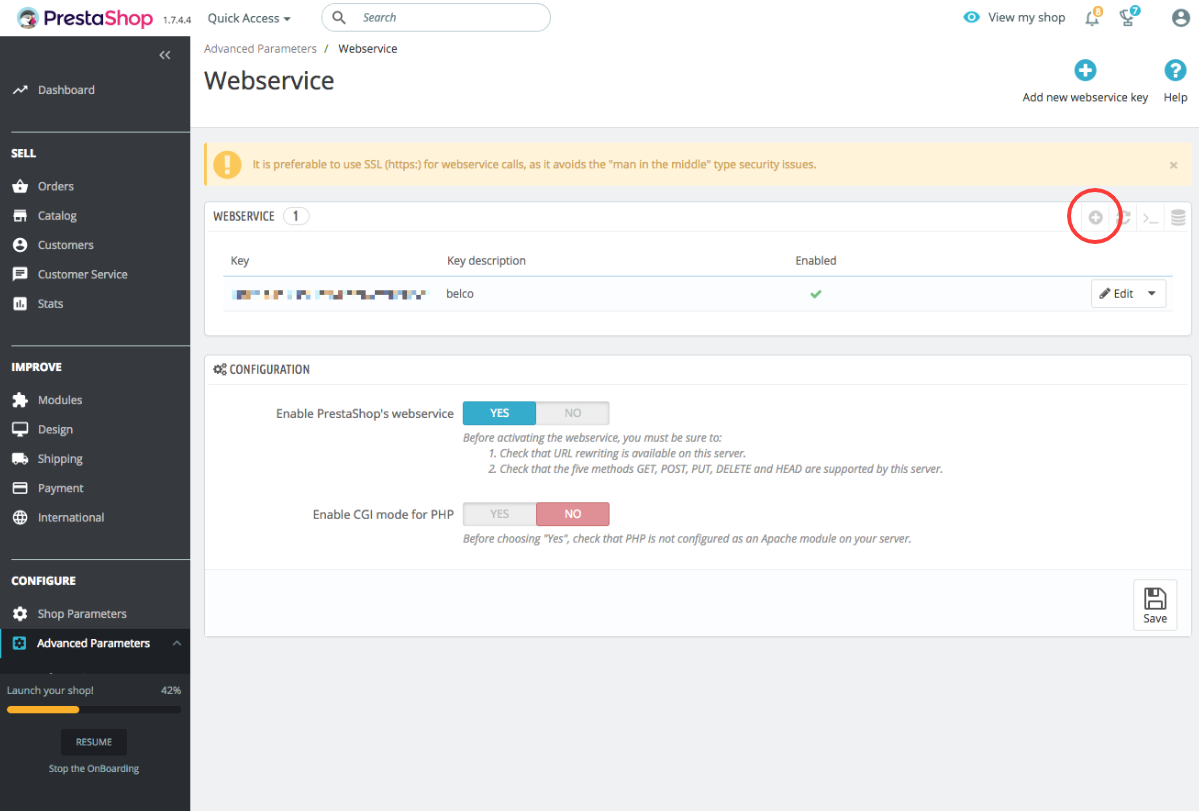
e. Click generate to generate a new key
f. Copy the key, as you need it in step 2
g. Enter 'Belco' in the description, so it's clear this key is used by Belco
h. Add 'View (GET)' access to the following resources
- addresses
- customers
- order_details
- order_status
- orders
i. Click save
2. Enable the integration in Belco
a. Log in to Belco
b. Go to Settings > Integrations > Prestashop
c. Enter your shop url, eg https://www.myshop.com
d. Paste the key you copied in the previous step
e. Click connect to finish the setup
3. Import
Click import customers to start the import.
Now you're finished! :)
Updated 10 months ago
